Holiday Hero

Details
- Location: KringleCon/Netwars
- Elf: Chimney Scissorsticks
Elf's Objective Message
Woo! I'm Chimney Scissorsticks, and I'm having a great time up here!
I've been hanging out with all these NetWars players and not worrying about what's going on next door. In fact, I've really been having fun playing with this Holiday Hero terminal. You can use it to generate some jamming holiday tunes that help power Santa’s sleigh! It's more fun to play with a friend but I've also heard there's a clever way to enable single player mode. Single player mode? I heard it can be enabled by fiddling with two client-side values, one of which is passed to the server. It's so much more fun and easier with a friend though! Either way, we'd really appreciate your help getting the sleigh all fueled up. Then I can get back to thinking about shellcode...
This terminal is located in the Netwars at KringoleCon. Solving this terminal challenge provides additional hints for objective 6. To view the hints for this terminal challenge use the menu on the left.
Here are the game instructions:
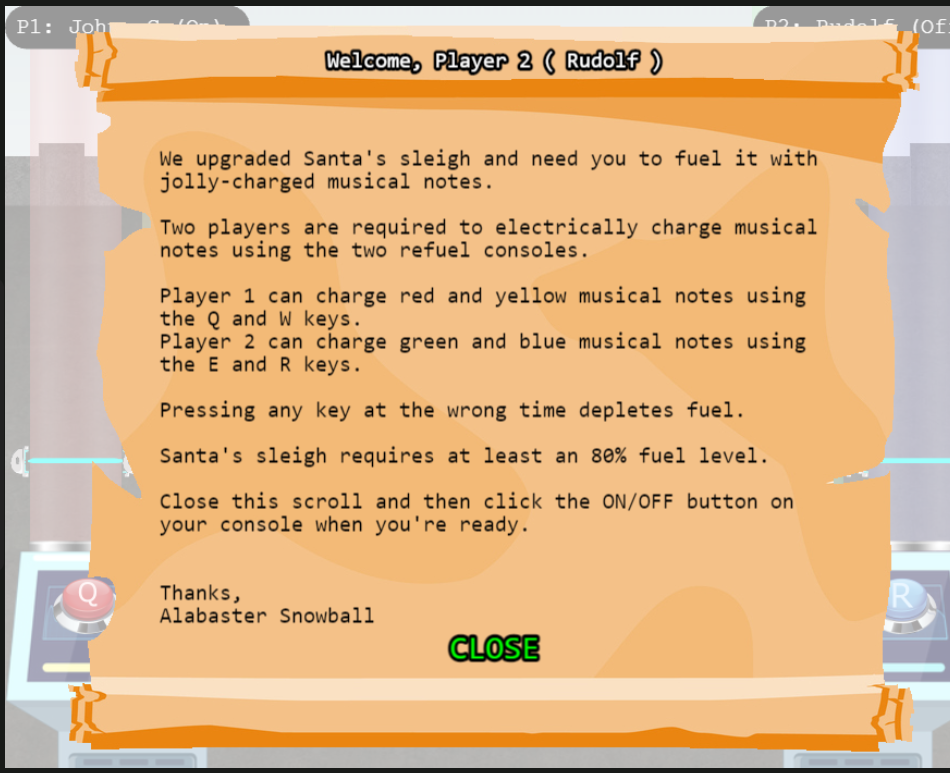
Open the game in Chrome and open the developer tools.
Look at the storage tab and cookies for hero.kringlecastle.com.
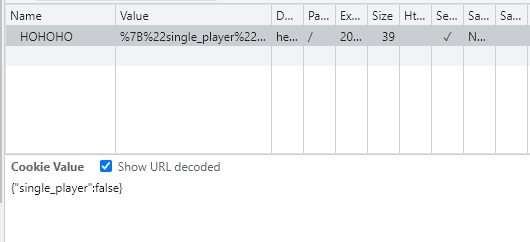
Create a new room in the game.
Change the cookie from {"single_player":false} to {"single_player":true}.
In the console type single_player_mode = true. The computer joins the game when you type this.
Play the game with the computer until you win.

Success
Cookie => {"single_player":true}
Console type single_player_mode = true
Play the game to win.