Logic Muchers

Details
- Location: North Pole/Outside Santa's Castle
- Elf: Noel Boetie
Elf's Objective Message
Hello there! Noel Boetie here. We’re all so glad to have you attend KringleCon IV and work on the Holiday Hack Challenge! I'm just hanging out here by the Logic Munchers game. You know… logic: that thing that seems to be in short supply at the tower on the other side of the North Pole? Oh, I'm sorry. That wasn't terribly kind, but those frosty souls do confuse me... Anyway, I’m working my way through this Logic Munchers game. A lot of it comes down to understanding boolean logic, like True And False is False, but True And True is True. It can get a tad complex in the later levels. I need some help, though. If you can show me how to complete a stage in Potpourri at the Intermediate (Stage 3) or higher, I’ll give you some hints for how to find vulnerabilities. Specifically, I’ll give you some tips in finding flaws in some of the web applications I’ve heard about here at the North Pole, especially those associated with slot machines!
This terminal is located Outside of Santa's Castle in North Pole. Solving this terminal challenge provides additional hints for objective 4. To view the hints for this terminal challenge use the menu on the left.
The logic chompers has 4 different levels. The rules of the game are as follow:
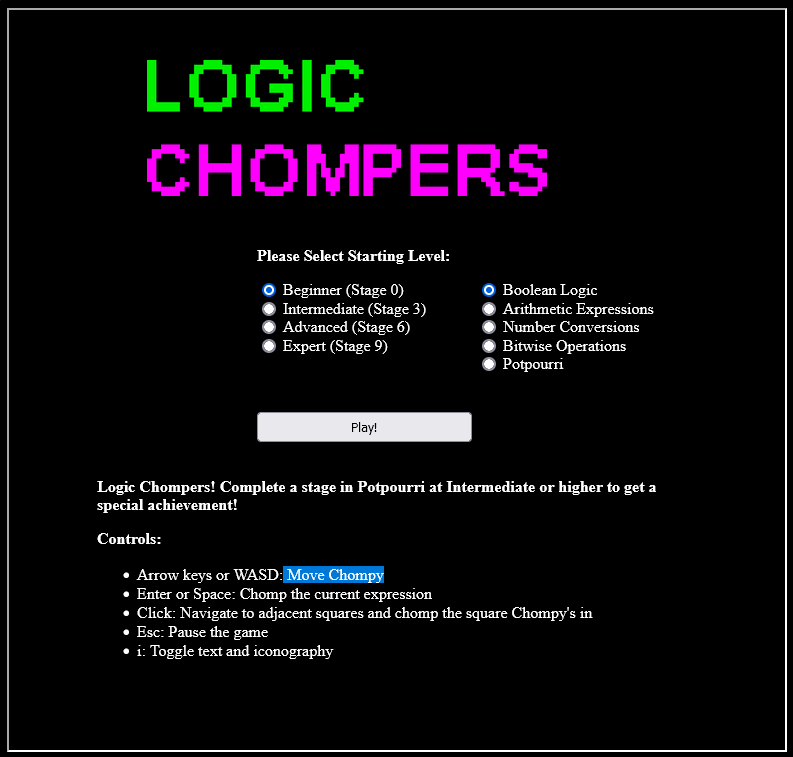
You can access the game from the terminal or here.
Open the game and Chrome developer tools. Select the Sources tab. Press 'Play' on the game.
You can review the code for the game chompy.js. You can only Eat "True" and "not False" challenges - or like "0=0".
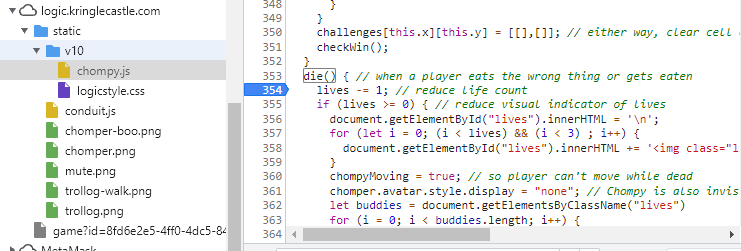
The die() function subtracts the number of lives. To have more lives you can type lives=1000 in the console to get 1000 lives.
You can see that the game is looking for a stage >= 3 and style == 4 to POST victorytoken.
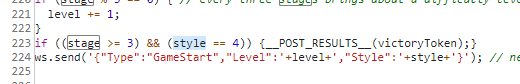
You can set these parameters by typing the following in the console:
On line 236, the code checks the variable workToDo to see if you've won the game.
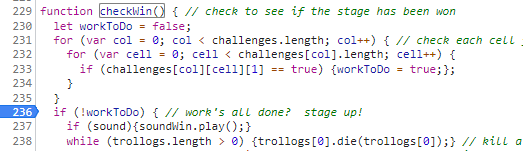
Set a breakpoint at line 236 and wait.
When you hit the breakpoint type the following in the console:
This command will bypass the game and win the stage. You can continue to type the above command every time the code hits the breakpoint to win the stage.
Success
Type workToDo = False in chrome developer console for the chompy.js app.