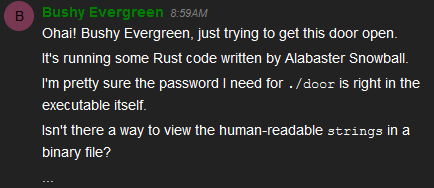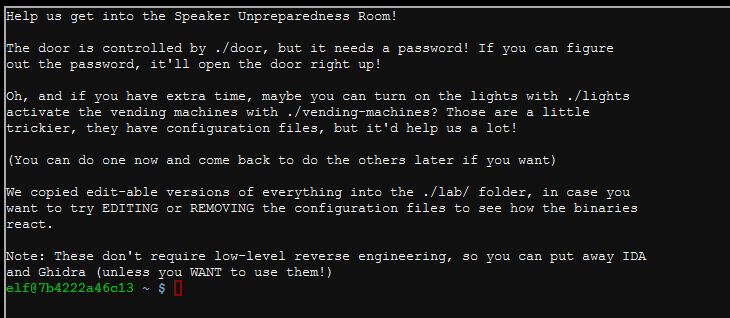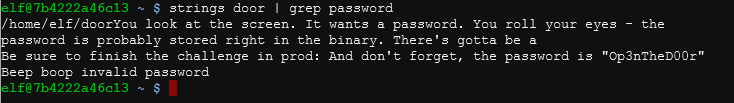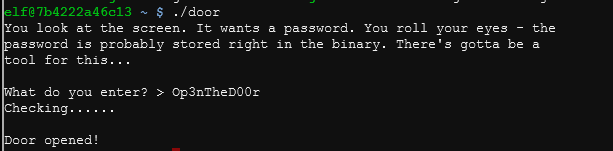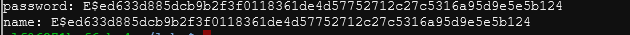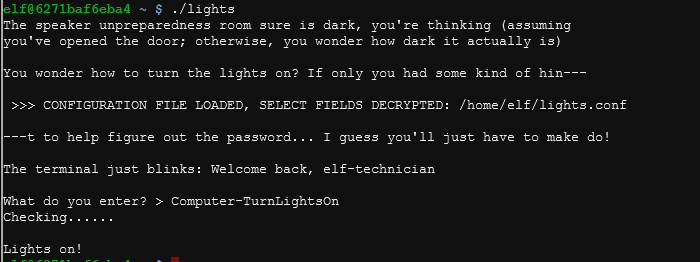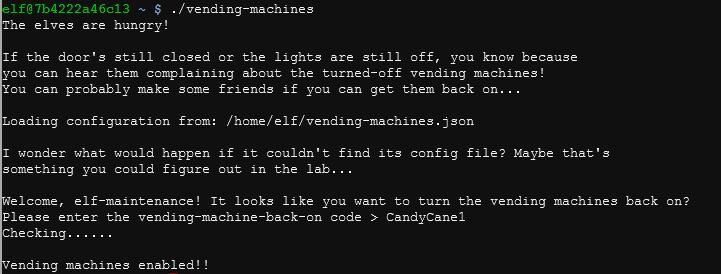Terminal - Speaker UNPrep¶
Terminal¶
- Elf: Bushy Evergreen
- Location: Talks level
- Related to Objective: 5
The goal of this terminal challenge is to teach you about using strings and password decryption. The hint for this terminal challenge is available in the hint section.
Here are the instructions for this challenge:
door¶
Use strings to get the password for ./door.
Type the password in.
lights¶
The password for lights is stored in lights.conf. If you copy the password to the name field in the conf file, the program will decrypt the password and show it in the username file.
vending-machines¶
The password for this challenge is stored in vending-machine.json. In the lab, you can delete this config file and the program will ask you to create a new username/password. You can start with "AAAA" to see if anything looks similar to the encrypted password in the .json file LVEdQPpBwr. Once you figure the first character of the password you proceed to the second character (ex. "CAAAA" if the first character was C). You will find the password is "CandyCane1".
Answer¶
Here are the answers to this terminal challenge:
door:
Op3nTheD00r
lights:
Computer-TurnLightsOn
vending-machines:
CandyCane1