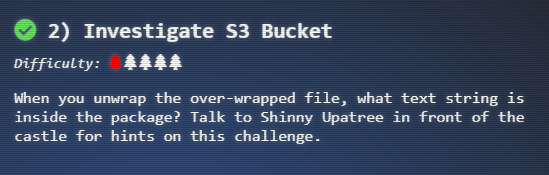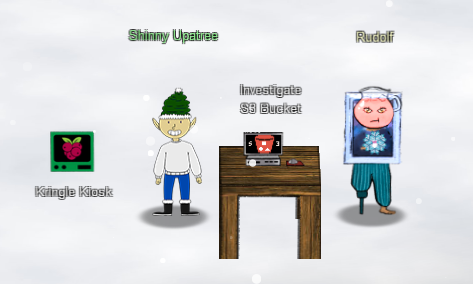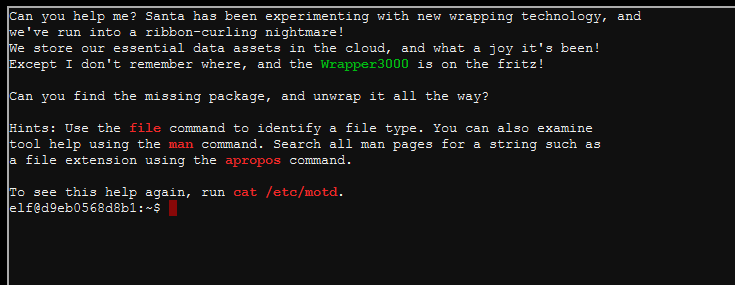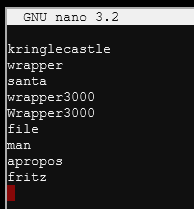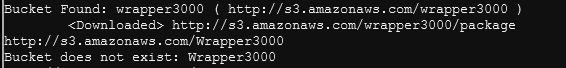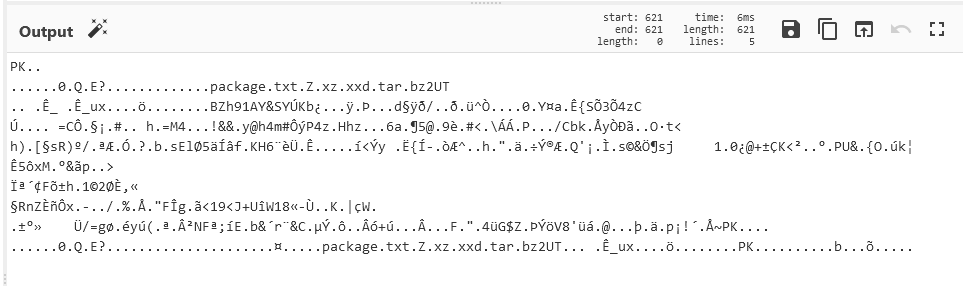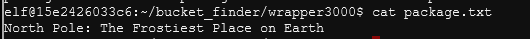Objective 2 - Investigate S3 Bucket¶
Objective¶
After solving Objective 1, take a ride on the gondola to travel the north pole. On the "Front Lawn" of Santa's Castle, you will find Shinny Upatree.
Walk-through¶
The terminal challenge for this objective is the "Kringle Kiosk". Solving this terminal challenge provides additional hints for this objective. To view the hints or the walk-through for this terminal challenge, use the menu on the left.
To start this objective, click on the "Investigate S3 Bucket" next to Shinny Upatree. A console will popup.
From the Hints Shinny provides after solving the "Kringle Kiosk" Terminal Challenge, you know that you can use the bucket_finder.rb with a custom dictionary to find the unprotected bucket.
There are additional tips provided in the TIPS file that can be viewed (eg. cat TIPS):
There are a few words in the console welcome screen that are in color. You need to update the wordlist with these words. You can use nano or vim to edit the list (eg. nano wordlist).
Run the bucket_finder.rb with the following syntax:
./bucket_finder.rb wordlist --download
This command will download a file with the name package from wrapper3000 bucket. Using the command line file package you can identify the file as an ASCII file. Using the command line cat package you can see the content of this file:
This ASCII file is encoded in Base64. You can decode this text using CyberChef.
CyberChef's Output:
Based on the above output header, PK, the Base64 string is a .zip file. The decoded string shows the filename as package.txt.Z.xz.xxd.tar.bz2.
Use the following command to decode the package Base64 file:
base64 package -d > package.txt.Z.xz.xxd.tar.bz2.zip
Now you have a .tar.bz2 file. Use the following command to decompress this file:
tar xjf package.txt.Z.xz.xxd.tar.bz2
Now you have a .xxd file. Use the following command to reverse this file:
xxd -r package.txt.Z.xz.xxd > package.txt.Z.xz
Now you have a .xz file. Use the following command to decompress this file:
unxz package.txt.Z.xz
Now you have a .Z file. Use the following command to decompress this file:
uncompress package.txt.Z
Now you have a package.txt file that can be read (eg. cat package.txt).
Answer¶
When you unwrap the over-wrapped file you see the following string inside the package North Pole: The Frostiest Place on Earth.